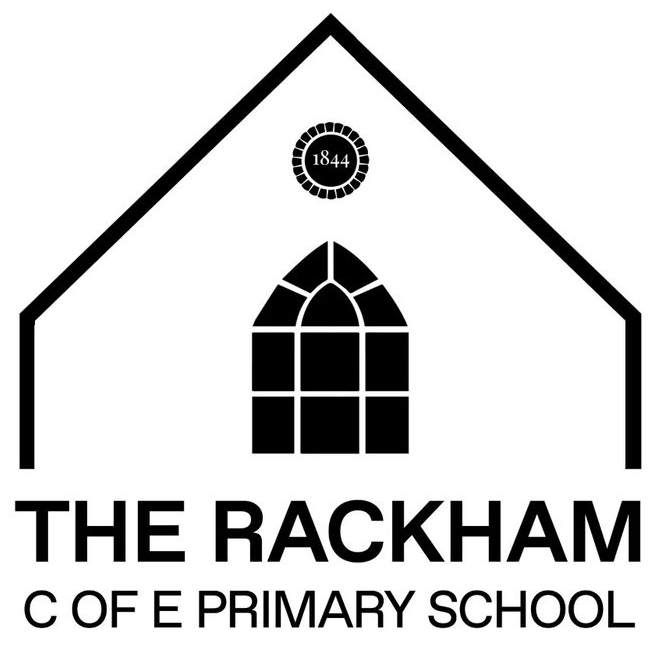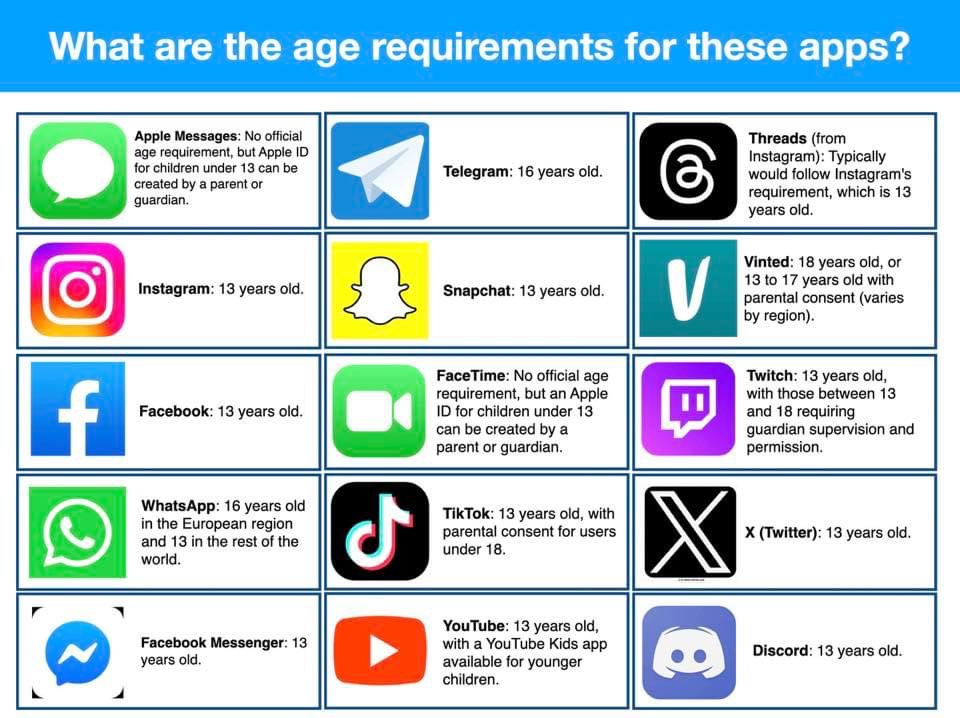In a letter to the Secretary of State December 2009 Dr. Tanya Byron wrote:
"New technologies are integral to the lives of all children, young people and
their parents. They inspire children to be creative, communicate and learn. It is essential that children and young people tap into the potential of the digital world if they are to enjoy their childhood and succeed in life. In educating children and young people we should empower them to learn how to use digital technology responsibly, not simply block what they can access. We must give them the information and skills they need to be digitally literate ad savvy users. This enables them to take advantage of the opportunities that new technologies can offer, as well as being able to deal with any risks that arise."
E-Safety Tips for Parents
Here are some top tips taken from www.thinkuknow.co.uk
- Talk to your child about what they’re up to online. Be a part of their online life; involve the whole family and show an interest. Find out what sites they visit and what they love about them, if they know you understand they are more likely to come to you if they have any problems.
- Watch Thinkuknow films and cartoons with your child. The Thinkuknow site has films, games and advice for children from five all the way to 16.
- Encourage your child to go online and explore! There is a wealth of age-appropriate sites online for your children. Encourage them to use sites which are fun, educational and that will help them to develop online skills.
- Keep up-to-date with your child’s development online. Children grow up fast and they will be growing in confidence and learning new skills daily. It’s important that as your child learns more, so do you.
- Set boundaries in the online world just as you would in the real world. Think about what they might see, what they share, who they talk to and how long they spend online. It is important to discuss boundaries at a young age to develop the tools and skills children need to enjoy their time online.
- Keep all equipment that connects to the internet in a family space. For children of this age, it is important to keep internet use in family areas so you can see the sites your child is using and be there for them if they stumble across something they don’t want to see.
- Know what connects to the internet and how. Nowadays even the TV connects to the internet. Make sure you’re aware of which devices that your child uses connect to the internet, such as their phone or games console. Also, find out how they are accessing the internet – is it your connection, or a neighbour’s wifi? This will affect whether the safety setting you set are being applied.
- Use parental controls on devices that link to the internet, such as the TV, laptops, computers, games consoles and mobile phones. Parental controls are not just about locking and blocking, they are a tool to help you set appropriate boundaries as your child grows and develops. They are not the answer to your child’s online safety, but they are a good start and they are not as difficult to install as you might think. Service providers are working hard to make them simple, effective and user friendly. Find your service provider and learn how to set your controls
Thinkuknow has a videos and information for both parents and children.
Here are some more great websites to help you support your children in being safe internet users:
Net Aware
Provides information on apps that can be downloaded. Including the age rating, level of risks rated by parents / participants: around influences associated to sexual content, violence and hatred, bullying, suicide and self-harm and drug, drinks and crime. They also provide information in regards to any sites/apps that may have relaunched under new names if they have had previous bad press.
NSPCC
https://www.nspcc.org.uk/keeping-children-safe/online-safety/talking-child-online-safety/
Advice on discussing with your children about staying safe online and opportunity to create a family agreement about online use.
Child Exploitation and Online Protection Command
A site dedicated to reporting any suspicious online abuse / activity.
Our pact
Downloadable App: lets you keep tabs on your child’s app use on phone or tablet. You can manage usage of apps and remove them if needed. Such as setting time limits on an apps use each day.